MUSIC & MADNESS
Albums
2025
Featured Tracks

Afsana
From Afsana

Chai me Chini
From Chai me Chini

Craving You - Her
From Craving You

Craving You - His
From Craving You

Missing You
From Echoes in Silence

Tell Me Why
From Echoes in Silence

One Last Hug
From Echoes in Silence

When Stars Dont Align
From Echoes in Silence

Hold Me Tight
From Hold Me Tight

Hold Me Tight - Flips a Beat
From Hold Me Tight

Moonlit Memories - In Peace
From Hold Me Tight

Moonlit Memories - In Pain
From Hold Me Tight
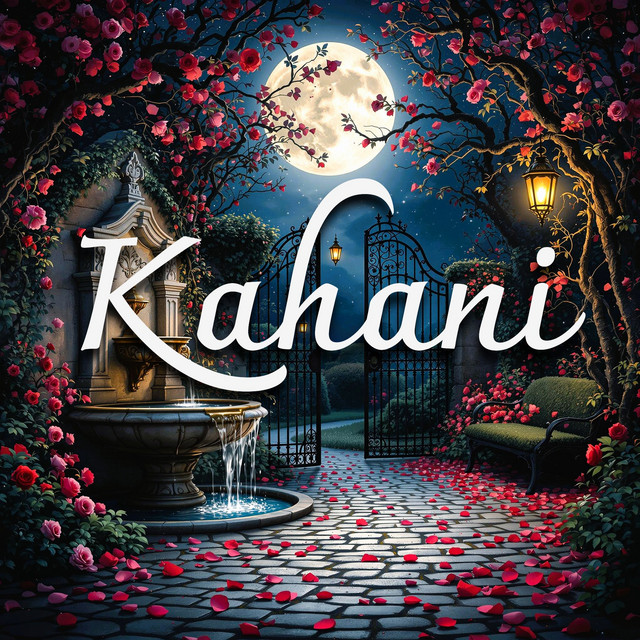
Barish
From Kahani
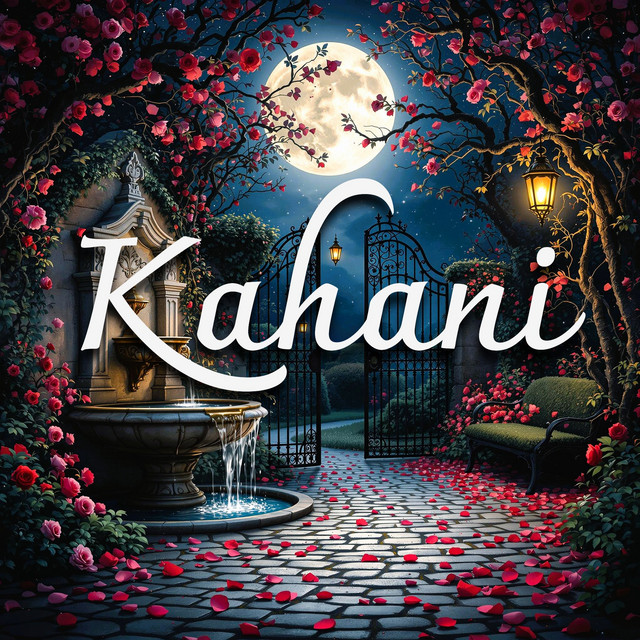
Kahani Adhuri
From Kahani
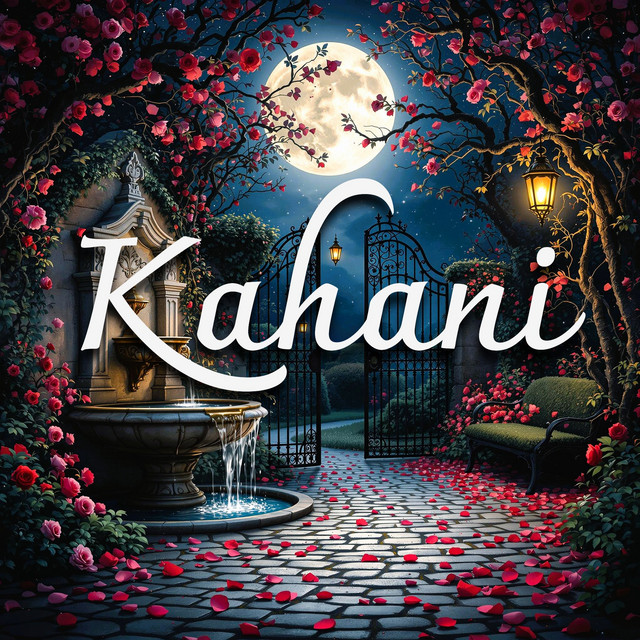
Sapno Ki Rani - Bar Bar
From Kahani
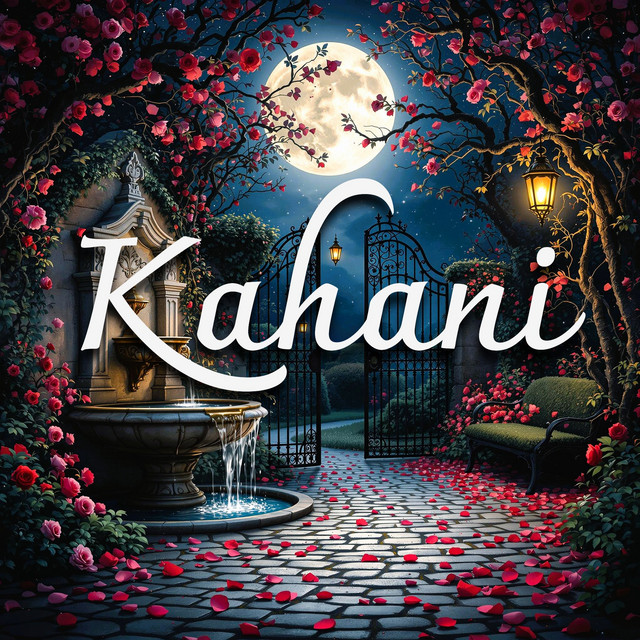
Chupke se
From Kahani
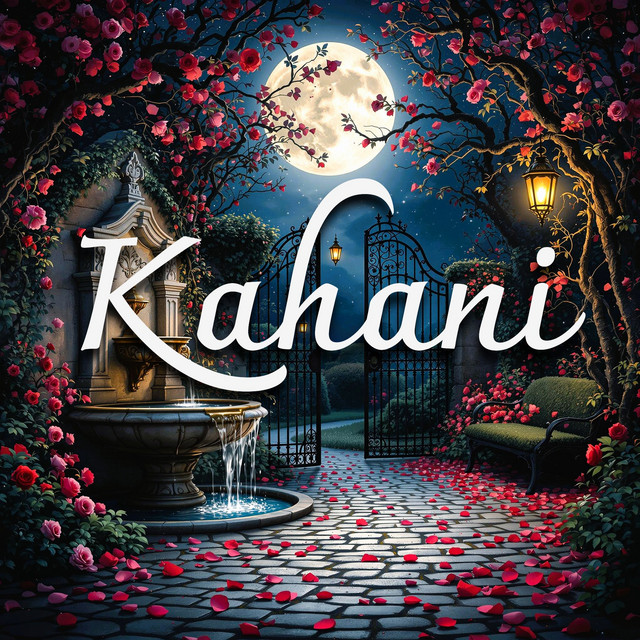
Kuch Khwab
From Kahani
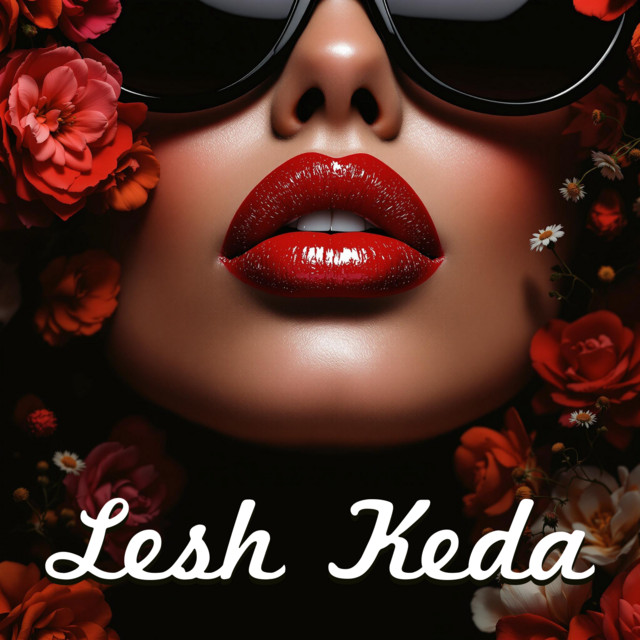
Between the Sheets
From Lesh Keda
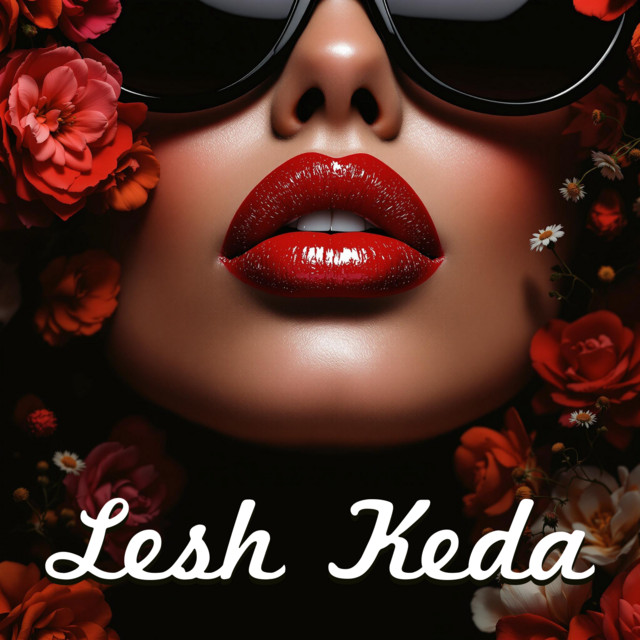
Wild as Hell
From Lesh Keda
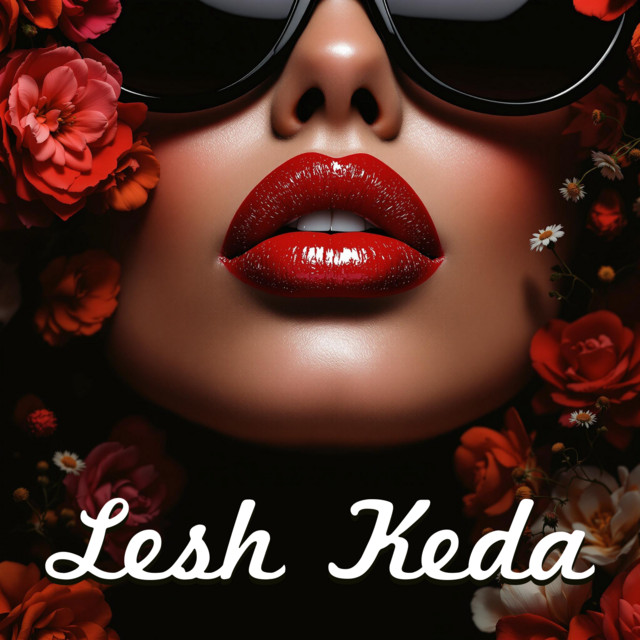
Forbidden Fruit
From Lesh Keda
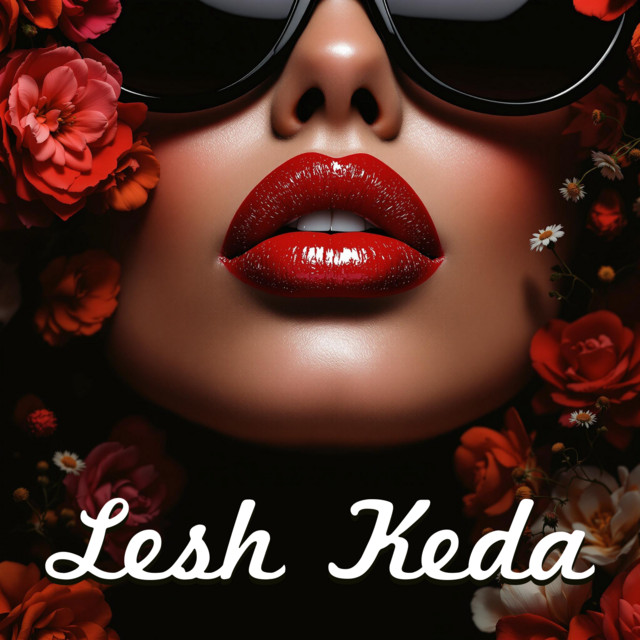
Nuclear Daiquiri - Yes Daddy
From Lesh Keda
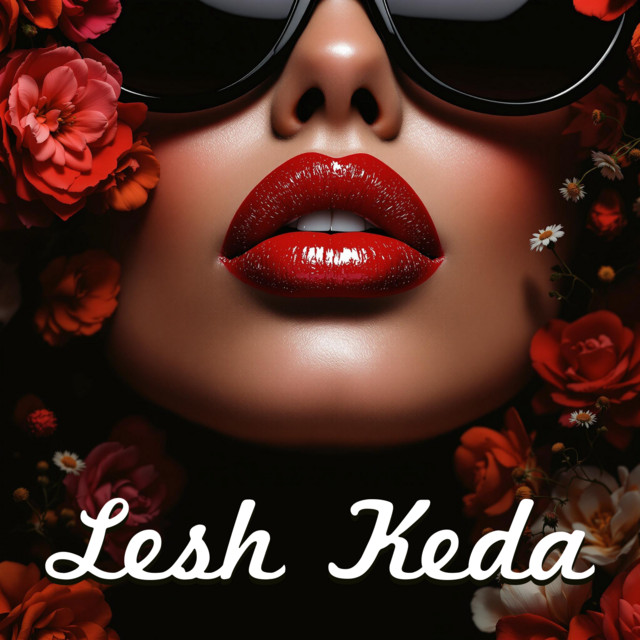
Smoke & Silk
From Lesh Keda
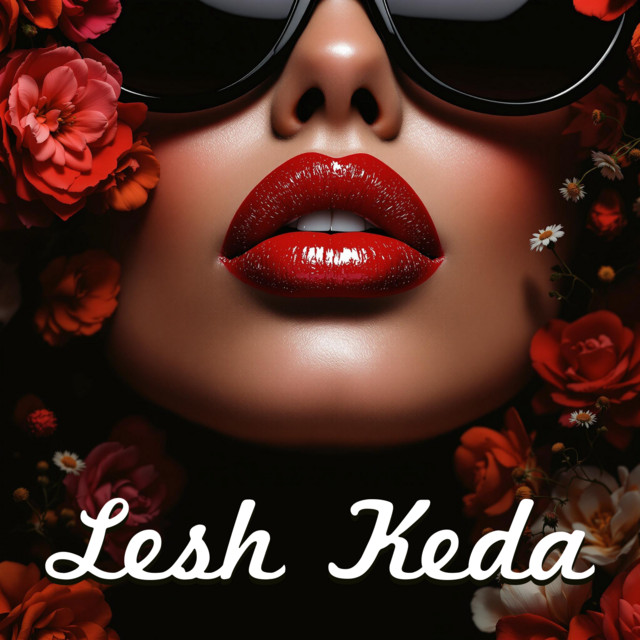
Crimson Heat
From Lesh Keda
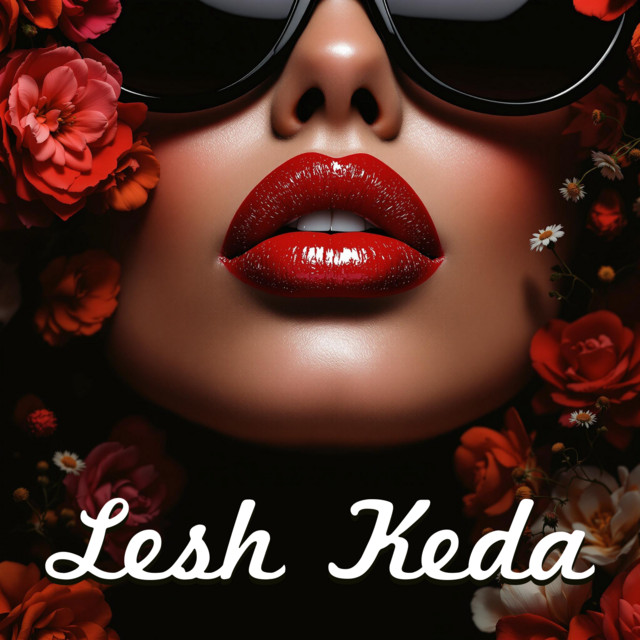
Bitter Crush
From Lesh Keda
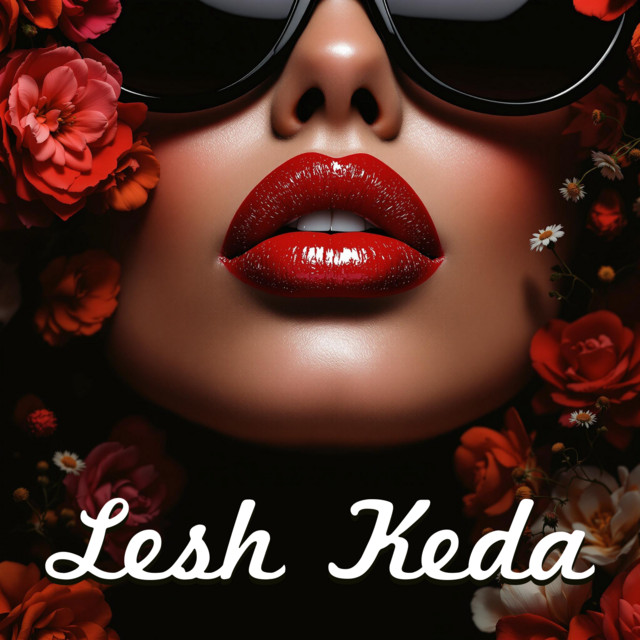
Paper Plane
From Lesh Keda
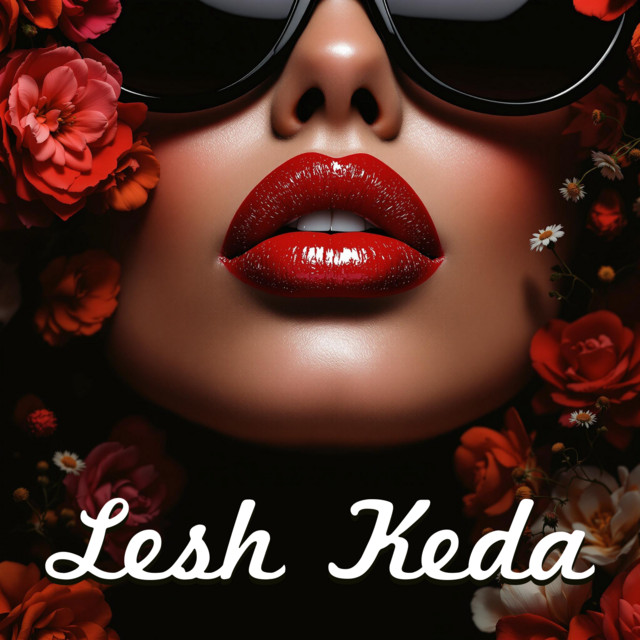
Golden Dream
From Lesh Keda
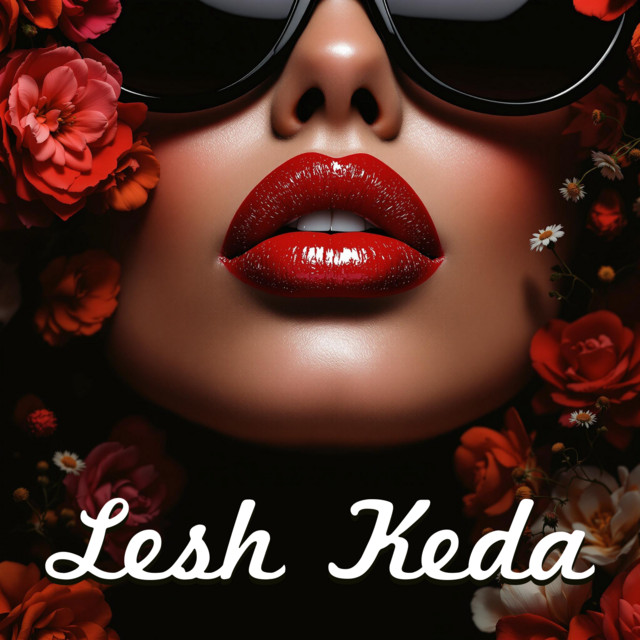
Blackberry Moonlight
From Lesh Keda
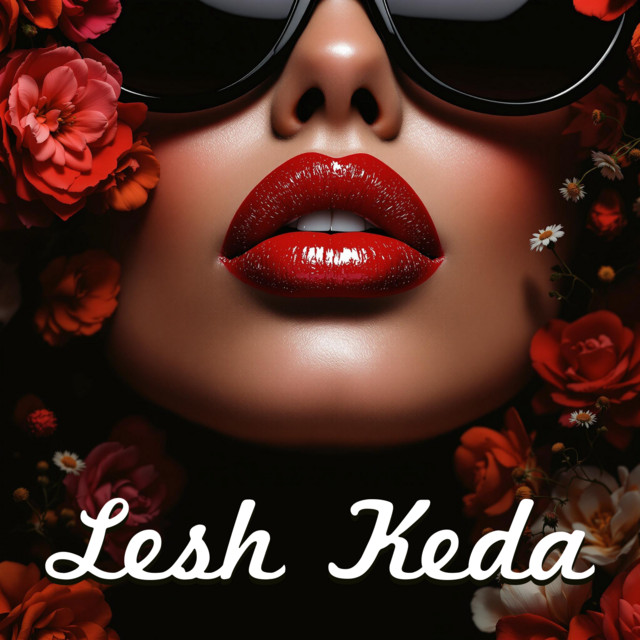
Desert Mirage
From Lesh Keda
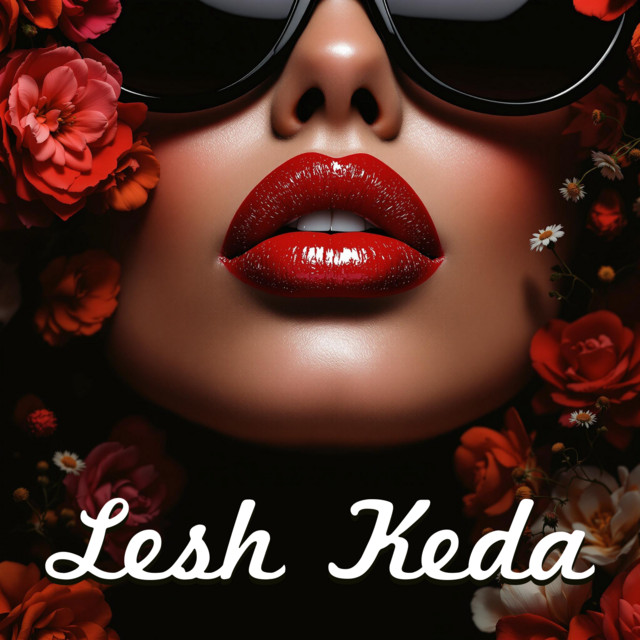
Red Okami
From Lesh Keda
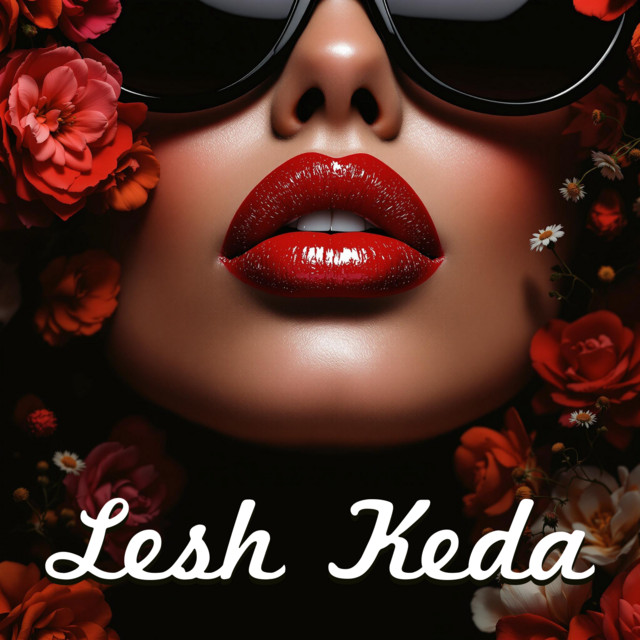
Honeyed Whisper
From Lesh Keda
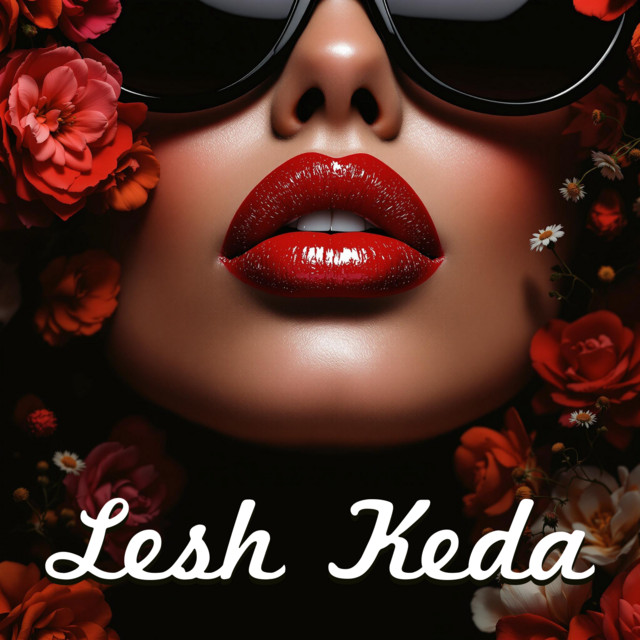
Feaver
From Lesh Keda
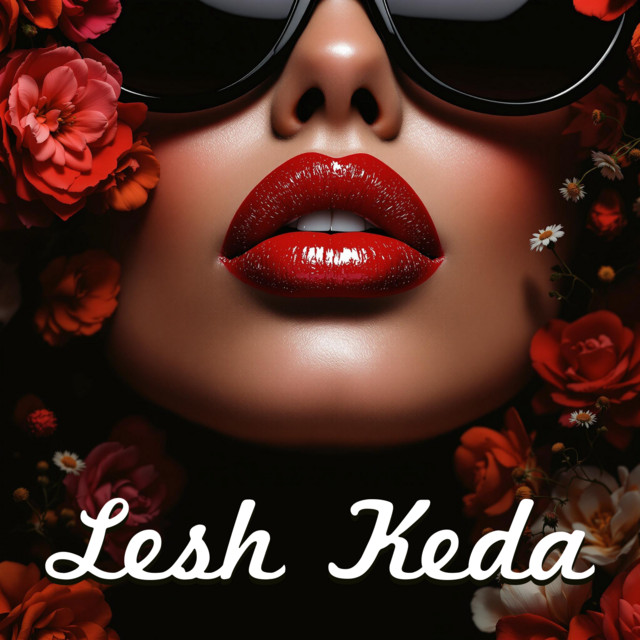
Jasmine Veil
From Lesh Keda

Little Girl
From Little Girl

Little Girl - Alone in the Choir
From Little Girl
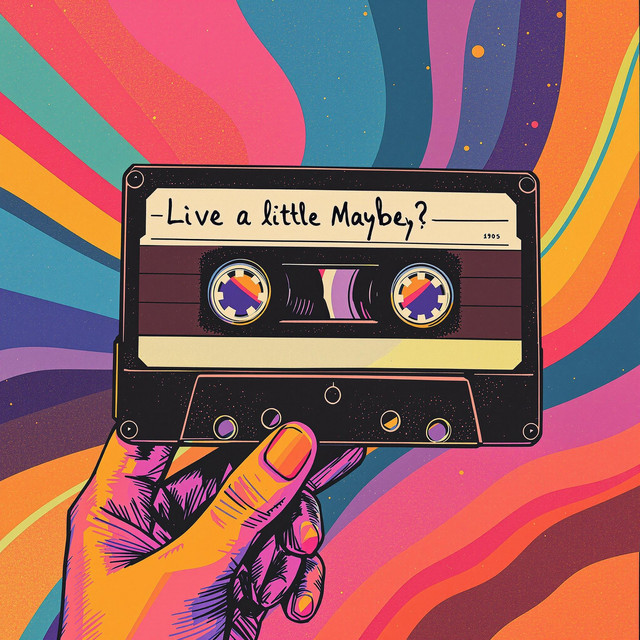
Call Me Lazy
From Live a Little Maybe
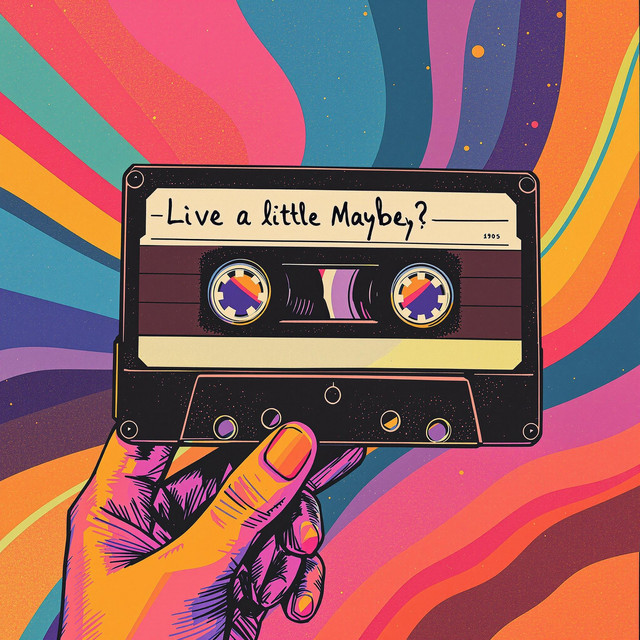
Glitter
From Live a Little Maybe
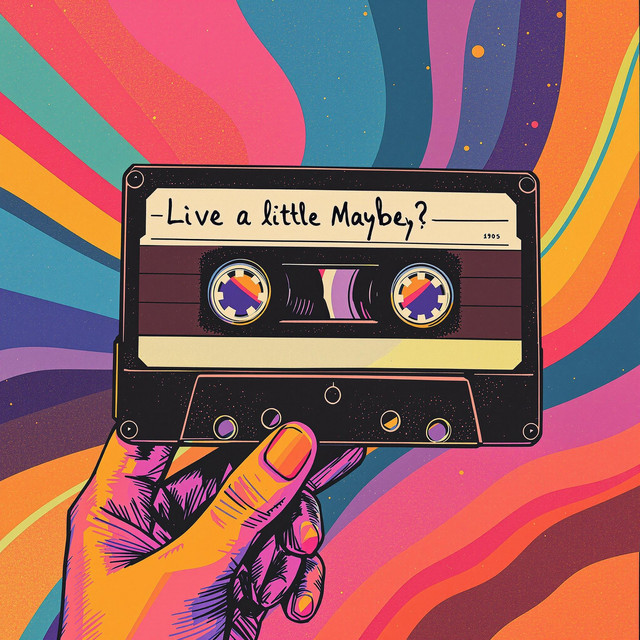
Finding Our Way
From Live a Little Maybe

Pain
From Love is Dead

Broken Hearts Don't Beat
From Love is Dead

But Life Goes On
From Love is Dead

Mind Games
From Love is Dead

Rage
From Love is Dead

Things She Never Said
From Love is Dead
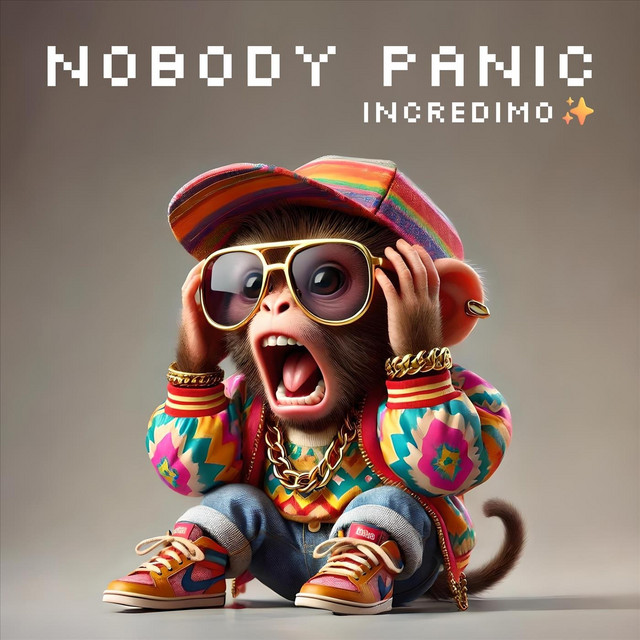
Forgotten trip / nobody panic
From Nobody Panic
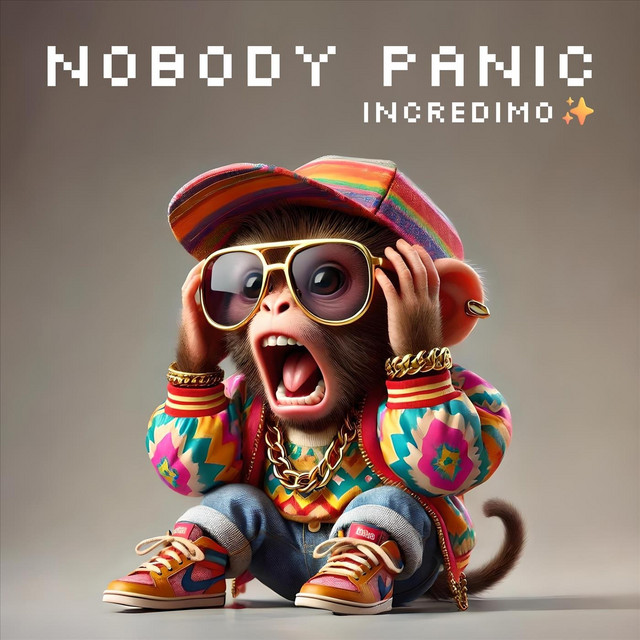
Afterthoughts of a Forgotten Trip / nobody panic
From Nobody Panic

Lost in Time
From Remember Me

Faded Pixels
From Remember Me

Chiptune
From Remember Me

Faded Pixels - Story
From Remember Me

Kill Human
From Remember Me

Track Me Down
From Remember Me

Corrupted memory
From Remember Me

Hit Reset
From Remember Me

Trap
From Remember Me

Flashes of a daydream
From Remember Me
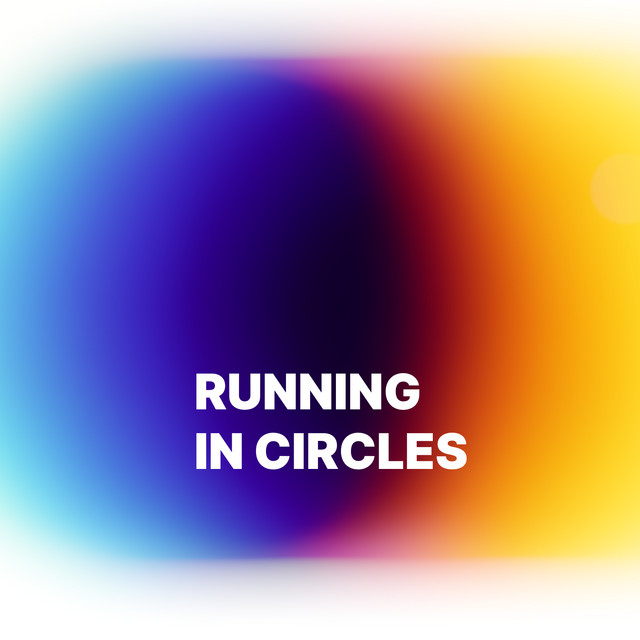
Maze
From Running In Circles
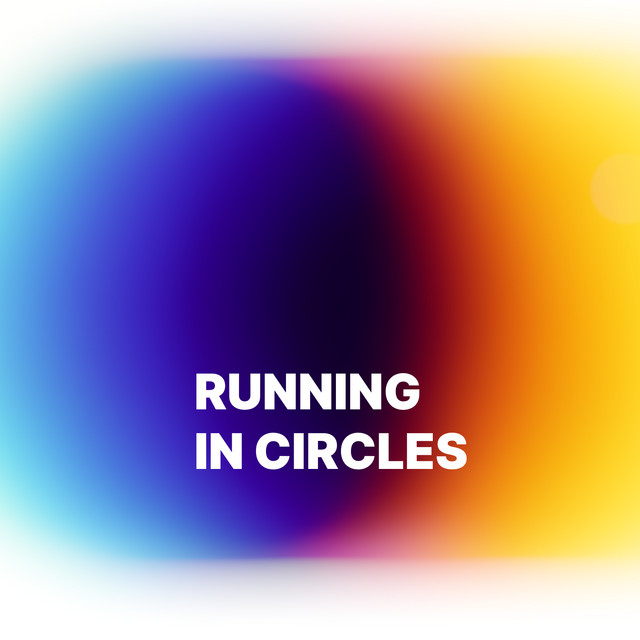
Just a conversation
From Running In Circles
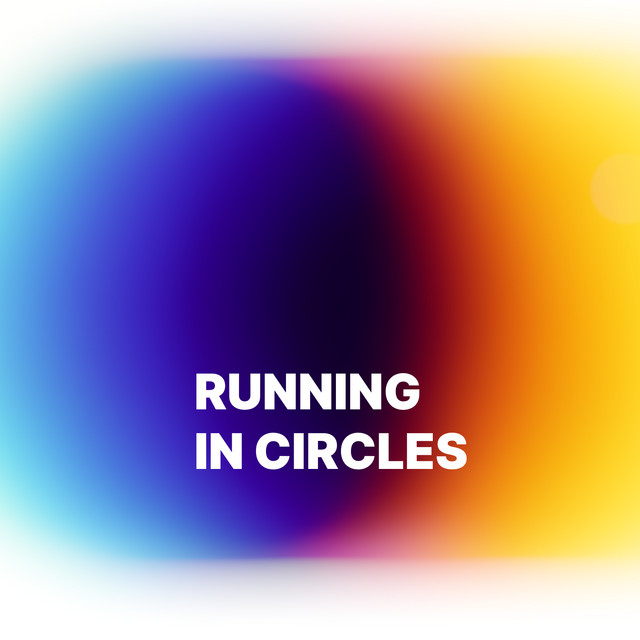
You and me
From Running In Circles
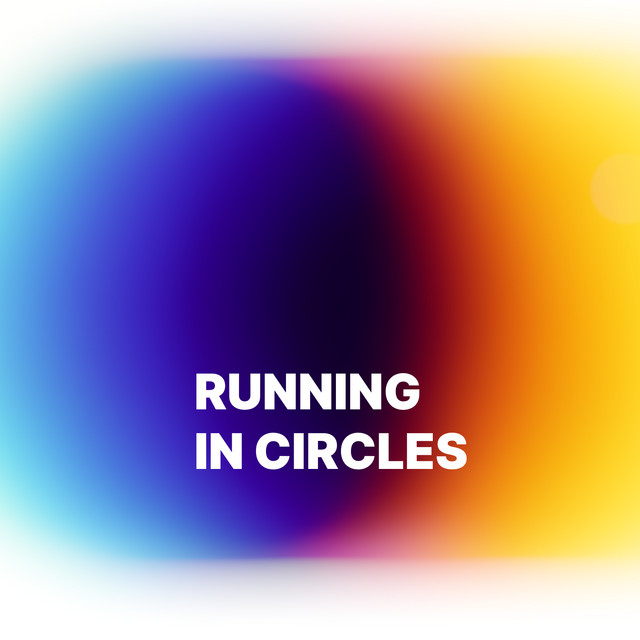
Just a conversation - Hindi
From Running In Circles

Sapne Saja - His
From Sapne Saja

Sapne Saja - Her
From Sapne Saja

Tuta Dil
From Sapne Saja

Khwab
From Sapne Saja

Sapne Saja - Instrumental
From Sapne Saja
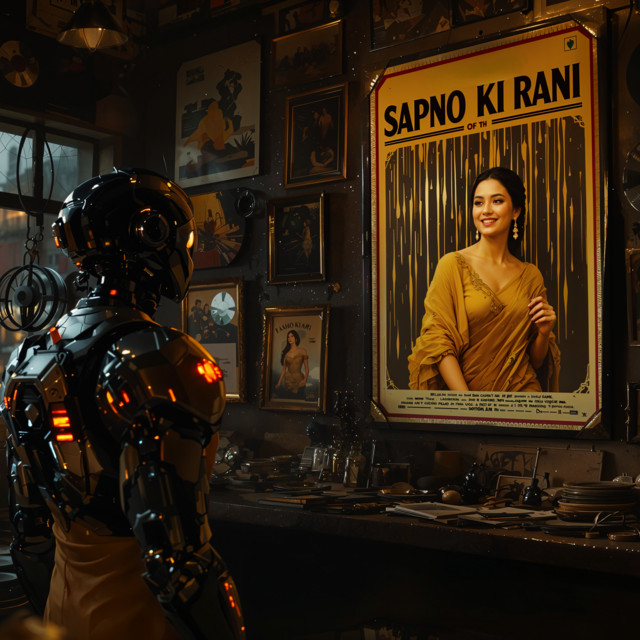
Sapno Ki Rani
From Sapno Ki Rani
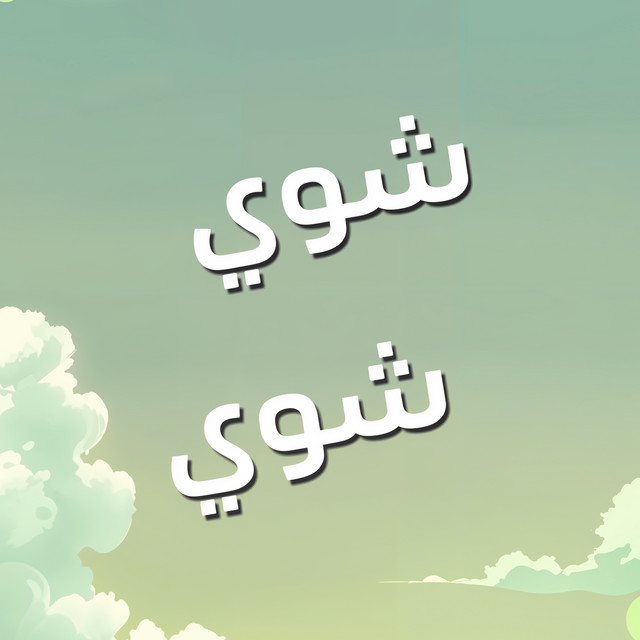
Let Things Go
From Slowly Slowly شوي شوي
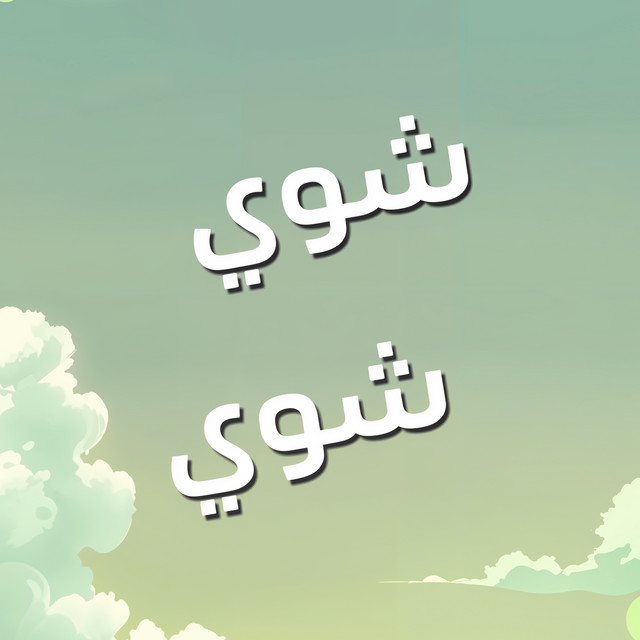
Feel The Sand
From Slowly Slowly شوي شوي
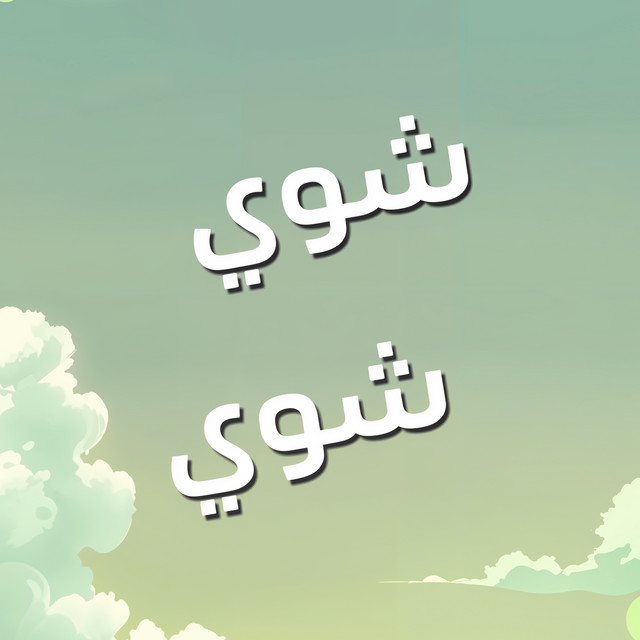
Take My Hand
From Slowly Slowly شوي شوي

sweatpants
From Sweatpants

Walked Out
From Sweatpants

Sweet Thing
From Sweet Thing

Sweet Thing - Bounce
From Sweet Thing

Sweet Thing - Psycho Shakespearean Chick
From Sweet Thing

Warp
From Warp
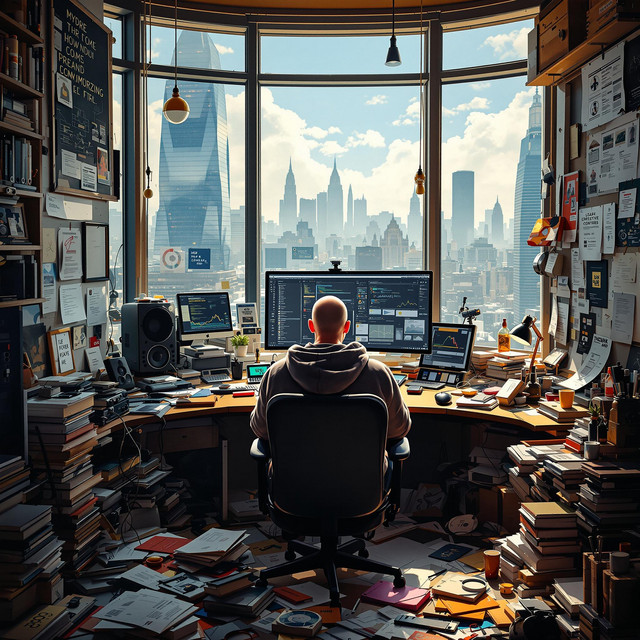
Zone
From Zone